Last November, while looking for more solutions for analyzing visitor traffic, I came across Piwik, who “aims to be an open source alternative to Google Analytics.” Now open source doesn’t necessarily imply free, but Piwik is. Free Piwik vs. free Google.
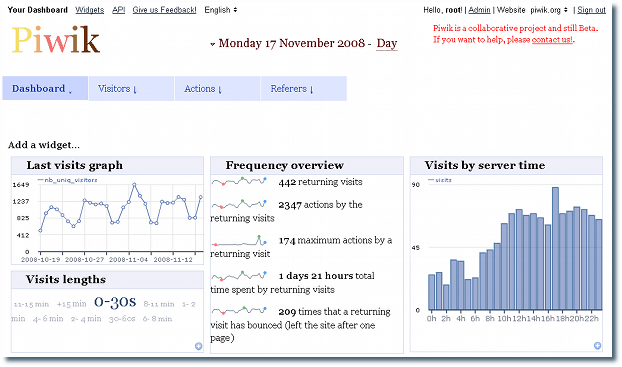
For those who have read my previous caveats and subsequent complaint about Google Analytics, you’ll understand why I’m so hopeful on this product.
What’s so great about Piwik?
What makes Piwik so great? It has all the features you’ve come to expect from other analytics solutions.
- It is activated by Javascript you add to your pages.
- The analytics are updated in real-time.
- The user interface and the reports are completely customizable.
- There’s pretty graphs for management.
- It has its own APIs with output in many standardized formats including JSON and XML.
Additional Features:
Piwik runs locally.
This means no waiting for connections to remote servers that may be down. While you can configure piwik to live elsewhere, it can live right within your own site. Certainly it can live on a named virtual host on the same server.
You own your data.
It does not live on a third-party server. It’s yours.
It’s easy to install.
This works on two levels. The initial install was lightweight and easy. Unzip, set file permissions and point your Web browser for the step-by-step walk-through. I remember thinking it was as easy as WordPress. Then today I upgraded. I went from 0.5.2 to 0.5.5 by clicking the link that asked me to upgrade automatically. The upgrade was just as easy, too.
Overall, I’m Impressed
OK, it’s still a bit rough around the edges. But it has the basics down well. The ease of customizing reports and your dashboard screens is impressive. I’m looking for a little more advanced reporting. The drill-downs are nice, but I still want to see features like profiles, tags and advanced visitor types. Like I said, it’s a great start and I can’t wait to see what’s still to come.
