I just logged into Google Docs to edit a shared presentation on which I am collaborating and got the following pop-up:
This immediately took me aback because I was using Firefox version 10.0.1, the latest version.
I completely understand that Google wants people to use their products, especially Chrome. But to falsely warn me about my browser being out-of-date is preposterous.
Firstly, it doesn’t take much to pull the user-agent string (Browser, version and operating system information). A company as smart as Google and as fascinated by collecting data as Google does that kind of data collection naturally. So, if this is truly a bug then to Google, I say: you’ve been advised of a bug. The user-agent string clearly ends with “Firefox/10.0.1”
The same thing also happened with Internet Explorer 8; although not with IE 9 of Google Chrome.
On the support page that lists system requirements for Docs, Google clearly states:
Google Docs supports the two latest versions of the following browsers:
- Google Chrome
- Firefox
- Safari
- Internet Explorer2
The footnote discusses one exception with Internet Explorer 8 and the drawing tool. IE 10 is not an official release yet. So 8 and 9 are the latest two versions.
However, you can’t help but wonder if this “oops moment” is something larger, in an attempt to get people to start using their Chrome browser.
I’m not sure what to make of this.I think Google’s smart enough to know 10.0.1 is the latest and greatest Firefox. Anyone else call shenanigans?

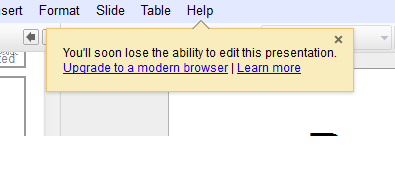
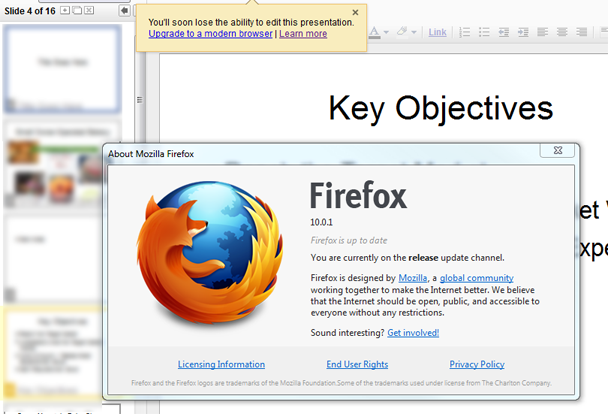
I have the same problem. And it is not just Google Docs, it is also Gmail, iGoogle (both loading as if I was running an old browser) and Google Plus just won’t even load. Not sure if it is Google’s or Mozilla’s fault but something is different. I even tried FireFox Beta 11.01 and no change.
Uncanny, isn’t it?
Hmm, didn’t get that on my shared Google docs in Firefox.