Shareable Calendar Event Should Not Frustrate your Attendees
Is it as frustrating for you as it is for me? You’ve registered for an event and they send you that confirmation email. You’re all excited and want to immediately get it into your calendar. One of several things happen here:
- The event planner did not include a calendar attachment and you need to add all kinds of details (like an address in another city you’ve never been to before) manually.
- The event planner included a downloadable attachment, but it’s in a format for a calendar you don’t use.
- You use Gmail and it tries to auto-add to your calendar by clicking the link to the date, but you still have several fields to remember to type in with a poor interface. (see point #1).
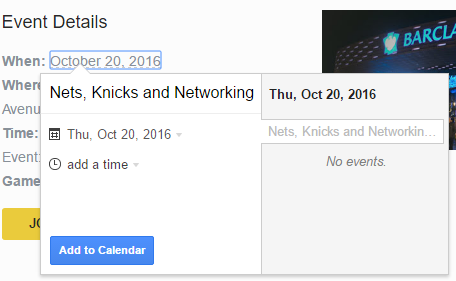
That last option is fine for a quick one-subject-line event. But not so much for others, that require an online meeting link or address details and directions.
Recently I received this email, confirming my attendance at a multi-day event. There was an Add to Calendar link included in the email. However, when clicking it, it simply gave me a downloadable ICS file.
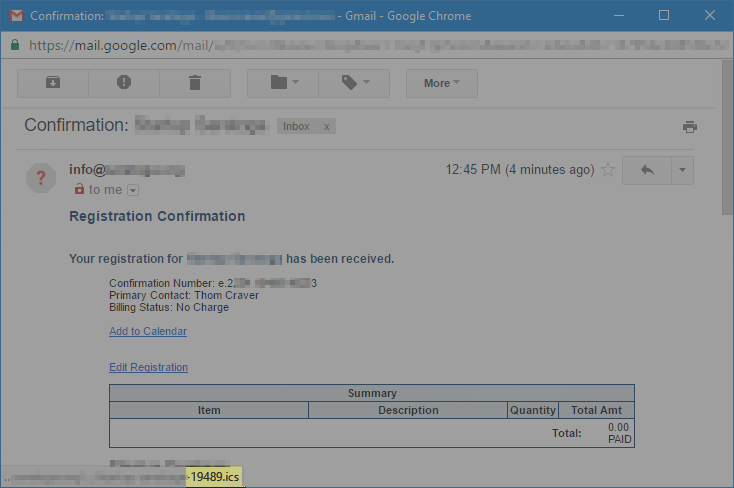
![]() Clicking the Add to Calendar link simply downloaded the file. I use Google Apps for email and calendaring. If I used iCal or the desktop version of Outlook, this would have been relatively simple and easy. But I don’t. I feel fortunate I was received this on my laptop instead of my phone. After downloading, I’m stuck with this file icon that will open with the Windows Calendar app (does ANYONE use that?) or Outlook, a program I haven’t used in decades.
Clicking the Add to Calendar link simply downloaded the file. I use Google Apps for email and calendaring. If I used iCal or the desktop version of Outlook, this would have been relatively simple and easy. But I don’t. I feel fortunate I was received this on my laptop instead of my phone. After downloading, I’m stuck with this file icon that will open with the Windows Calendar app (does ANYONE use that?) or Outlook, a program I haven’t used in decades.
Sure, Google Calendar includes an import option. But it’s bulky and truly involves a desktop-only experience.
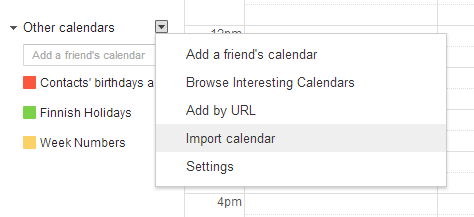
If I don’t have a tab for Google Calendar open already, I need to do so. Then add “other calendars” and go through a few prompts in a dialog box. No, this is not a big deal. But in a world where our time is more and more precious and where we’re trying to provide a better experience for our customers, this is not the way to go.
(On a completely different note, Google Calendar people – you’re product is aging. It needs some updates to account for this – and other options in the settings!)
There IS A Better Way!
We talk about content marketing a lot. We want to make our content more interesting and easy for our customers and would-be customers to consume. The principles of growth hacking suggest to make signups and customer on-boarding activities easy and convenient by incorporating technology. Not everyone uses iCal. Just like you design your websites or marketing emails for different screens, you should be including calendaring links for multiple platforms. It’s really not that hard.
Here’s a confirmation email I received today.
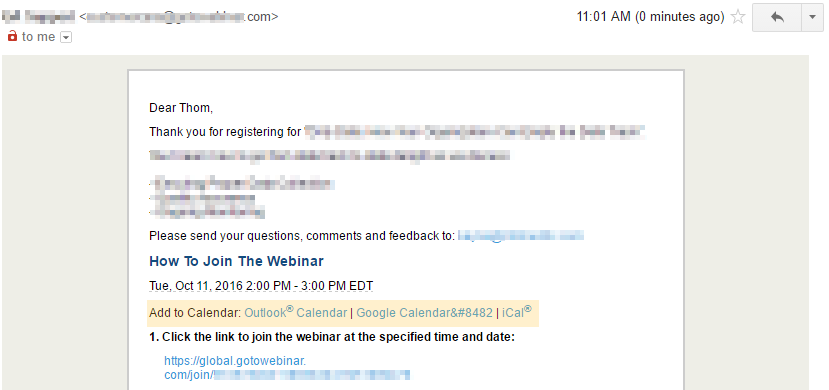
Look, ma! Multiple calendar links!
While, points should be deducted for the typo in creating the TM HTML entity, the Google Calendar link was there. So was Outlook. iCal format is universal. Be nice to your customers and give them what they want. The devs at GoToWebinar do it right, making it convenient for non-iCal users to add items to their calendar.
But My Developers Always Say No!
Then you need new developers or a new corporate culture.
No marketing team should be held captive by their developers. Having previously been a developer and also having led other developer teams for years, there’s no reason to say no and leave it at that. Perhaps there’s a technical reason why something can’t be done, but alternative methods should be considered and will likely work.
Time? Time shouldn’t be an issue. The iCalendar file format is a simple text file that can be generated with simple scripting, since most of your event information should already be in a database somewhere. There’s all kinds of ways to convert that to other formats. With APIs and other tools at a developer’s disposal. There’s simply no excuse anymore.
Leverage Existing Code
There’s plenty of code out there that can help. Doing a quick search, I found both AddEvent.com and AddtoCalendar.com. Both sites offer menus for multiple calendar formats. AddtoCalendar even offers icon views and an AJAX option.
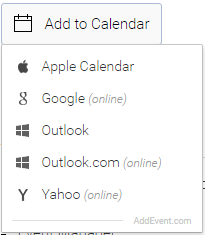

Your developers should never have to re-invent the wheel. Sometimes it may be necessary to fix or augment the wheel, but rarely should they have to re-create from scratch.
Remember, this isn’t about torturing your developers or just “getting it done” so it’s “good enough.” This is your customers. It should exceed their expectations. Don’t you expect the same?

