Sitting in a meeting, taking notes with Evernote and writing a blog post in two different tabs in Firefox, I have completely forgotten that my MacBook is still sitting in my bag, untouched. This is just one of my incredible experiences with the new Motorola DROID Bionic.
Its a dual-core phone with a GB of memory. It’s on Verizon’s 4G LTE network. Of course it is fast. The big draw for me, however, was always the intrigue of being able to plug the phone into a laptop dock that was supposed to make it function as a laptop. Surprisingly, I got more than I bargained for. Not only does the Lapdock mirror the phone (in a window!), but it contains a fully functioning FireFox browser. Yes, I can install extensions. Wow.
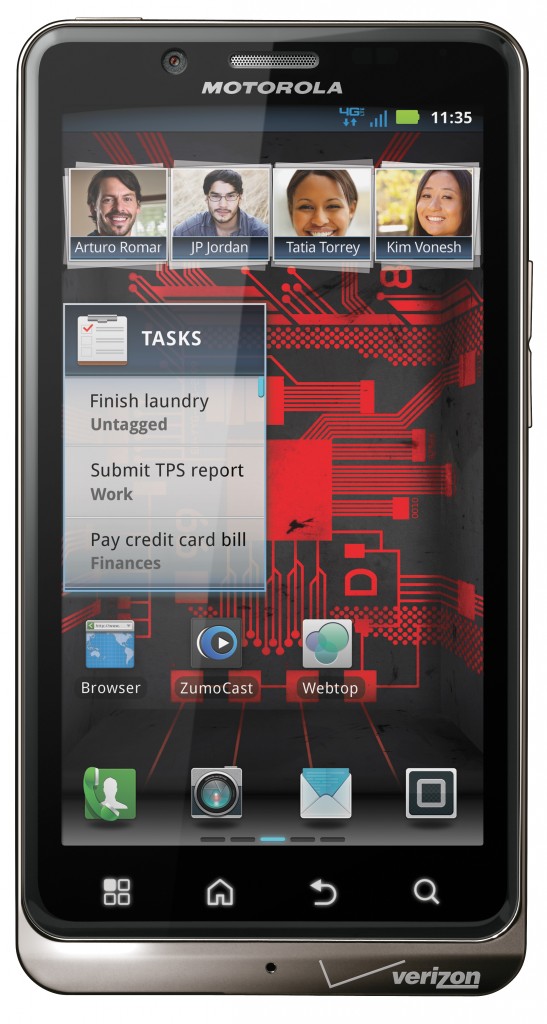 Essentially, this is a mobile Firefox browser on an 11.6″ screen with full keyboard weighing 2.4 pounds. It’s attached to my phone and I’m grandfathered into VZW’s unlimited data at their 4G LTE speeds, so I’m always connected. It has its own battery that lasts all day and can even charge my phone’s battery, too. Everything now-a-days is web-based anyway, so where’s the downside here?
Essentially, this is a mobile Firefox browser on an 11.6″ screen with full keyboard weighing 2.4 pounds. It’s attached to my phone and I’m grandfathered into VZW’s unlimited data at their 4G LTE speeds, so I’m always connected. It has its own battery that lasts all day and can even charge my phone’s battery, too. Everything now-a-days is web-based anyway, so where’s the downside here?
Is it perfect? No. Keyboard and mouse movement is a bit slow. I actually type too fast for the browser to keep up with me. I’m sure I am an exception, however. Also, the phone runs low on memory quickly when loading sites that rely heavily on JavaScript. One such example, ironically enough, is Gmail. Google Analytics, however, seems to run fine for me.
However, the biggest take-away here is I’m using Firefox, with plugins familiar to me from my desktop, without the need to carry around a full-size (and weight) computer. I was able to sit through three full-length meetings, still text as heavily as I do all day long. I haven’t made any calls today, but I’ve used this phone on the dock for over 4 hours total today and still have 70% battery power at 5:30 PM. Impressive. The dock still has 40% battery power, too.
The Motorola Atrix lapdock failed to sell well. I dare say that AT&T had to shoulder some of that blame. However, analysts claim the Bionic Lapdock won’t sell either. I will agree, the price tag is hefty. There is a $100 rebate, if you buy the Bionic, lapdock and a certain Verizon Wireless data plan all together. But that still means you’re shelling out $300 for a phone and $200 for the dock.
For my money, the lapdock accessory has truly made the Bionic a production device as much as a consumption device. A tablet (iPad, Android or otherwise) is still a limited device and most Web sites serve mobile pages to them. The lapdock gives me a full-blown Firefox browser. That means I now have full-version Google Docs, Gmail, Evernote and a variety of other Web-based services and sties available to me. Of course, I have the mobile app versions on my phone. In a pinch, that option still works. I’m used to carrying a 15″ laptop that weights 5.6 pounds along with my phone. I typically use it for Web-based applications and nothing more. The lapdock is smaller and gives me that same ability. Really, why not?
I’ll entertain questions in the comments.

You’re REALLY making it hard for me to justify putting up with my BB any longer.
I’m using this lapdoc as well with my Bionic and I will tell you it is worth every penny. I absolutely love it…it has turned my Bionic phone into a mini light weight computer. Can’t stop using it.
Only down side is that I wish it had a front facing camera.
Regarding the Lapdock :
– Are there any detailed, in-depth, technical specifications available?
– Are the USB ports version 2.0 or 3.0 ?
– Can Hard Drives be attached via the USB ports ?
– Can additional RAM or Flash Drives be installed ?
Is the Lapdock simply a web browser extension of/for the phone ?
Thanks.
There’s really nothing to tell on the tech specs. It’s a 11.6″ screen and uses the power of the phone for the apps. Firefox is in ROM on the lapdock, but I think it swaps memory with the phone. It has its own battery, rated for 8 hours of use, but it also re-charges the phone. I haven’t killed its battery yet.
I’ve been meaning to try to mount a USB thumb drive. Haven’t had the to do it yet. I believe the USB ports are only for input devices. But not sure.
It’s not a laptop. It’s merely a Web browser extension. However, it has a “phone app,” which basically emulates the entire phone in its own window. If you get a text, you can reply to it by alt-tabbing to the phone “app,” using the mouse and pointer as you would your finger on the touch screen and use the full qwerty keyboard to reply.
Great review, thanks Thom. Ordering my Bionic + lapdock tomorrow from our business rep, after playing with the phone itself at the VZW store tonight. Amazed by the 4G + hardware speeds. Love my current DX, but ready to make the step up.. and the lapdock is the icing for me!
Two questions, one from above — did you test the USB thumb drive capability yet? That could be awesome for my needs/usefulness. Second question is answering phone calls while in the dock, how does that work?
I’d love to be able to use the phone in the dock but also take calls but don’t want to be forced to use a BT handset if I am at home/office. Is there a mic somewhere on the lapdock? If a call comes in, do you pretty much have to remote it from dock, or what? Any info appreciated, cheers!
Nicely done with the review, thank you. I’m still on the fence with this accessory. The cost…. well that’s one thing for everyone (IMO), but the main thing hold me back is the lack of responsiveness of the trackpad that some others have indicated. Do you find the trackpad response lagging and at times even non-responsive?
With a bit of digging on the USB port question posed previously by Tom.
According to the link below (Motorola Global)
https://motorola-global-portal.custhelp.com/app/answers/detail/a_id/69192/~/droid-bionic—lapdock
“Use the USB ports for a mouse, flash drive, or whatever you would noramlly connect to your phone. Note: USB mass storage devices must be formatted with the FAT32 file system.”
Yes you can connect a flash drive or any other storage device to the usb ports as long as it is formatted FAT32
what ever
I am echoing Tom and AJ’s questions. USB Connectivity to external devices. Add as a question – an external CD/DVD/optical drive? Will the lapdock play DVD movies stored in an Ext HD? If yes, what software will it use to do that? Very interested in the answer to AJ’s question also on making and answering cell calls when connected to the lapdock? Your response is greatly appreciated. Thanks.
Just spoke to a VZW Tech Rep (expertise questionable). No to the Optical Drive, No to watching movies (through the Lapdock) in an Ext HD, No to Flash drives. No to GSM (Int’l calling) – only CDMA. Yes to External HD ONLY for data storage and transfer. Yes to making/answering cell calls ONLY THROUGH A BT EAR/HEADSET device. If anyone has more updated info, please share/confirm. Thanks. Wanted to get rid of my notebook AND cellphone but guess not yet.
The rep does not know what they are talking about.
Optical Drives-No
Flash Drives-Yes (per manual)
answering making calls-Yes (no bt handset needed per manual)
Thanks, Kevin, for the info. Also spoke to a Motorola Tech Support and here’s the summary. I am not vouching for its accuracy. He says that should I decide to buy the Bionic with the Lapdock (with VZW), wait/make sure that the Bionic OS is 3.0 (Honeycomb) which he swears will be upgrading the 2.3 it currently has very soon (Dec/Jan timeframe) and that the LapDock Model is the newest – “100” – which should accomodate the USB powered Optical Drive. As far as the DVD playback, he suggests to get an app in the Market for this which apparently is ubiquitous (really?). Re: cell calls, I was wrong to infer that it only works with BT head/ear sets. Yes, you are right. You can answer cell calls with just the Bionic but it has to be on speakerphone mode since the LapDock does not have a Mic. It will be more convenient to use a BT Ear set. Please chime in if you have more accurate and meaningful info. Thanks.
Wow, superb blog format! How lengthy have you been running a blog for? you made running a blog look easy. The entire look of your website is great, let alone the content material!
Thank you, I have just been looking for information approximately this subject for a while and yours is the greatest I have found out so far. However, what in regards to the conclusion? Are you certain in regards to the source?|What i don’t understood is actually how you are now not actually a lot more smartly-favored than you might be now. You’re very intelligent.
Here is what
http://www.engadget.com/2011/10/11/lapdock-100-brings-a-webtop-iq-boost-to-moto-phones-on-verizon/ has to say,
Looking to harness all the power of your smartphone PC-style? Motorola is looking to help with its Lapdock 100 for a number of devices, including the Atrix 2, Photon 4G and Droid Bionic. The laptop shell sports a 10.1-inch screen (smaller and hopefully cheaper than the Atrix 4G’s axed lapdock), keyboard with dedicated Android keys, touchpad, multi-tasking and tabbed web-browsing via WiFi or your phone’s data plan. You’ll also be able to utilize a full Firefox browser, Adobe Flash, Quick Office, Google Docs and a PC-esque File Manager. Just in case your smartphone’s SD card doesn’t offer enough storage space, the dock packs two USB ports for all those extra documents you might collect. Looking to stay ultra-portable, the peripheral weighs a hair over two pounds (less than 1Kg) and touts five hours of battery life — which can also be used to recharge that tired handset if needed. If you’re looking to snatch up one of these bad boys, you’ll have to wait until October 17… and even then, it’ll only hit shelves at AT&T. Verizon and Sprint customers will get their chance “later this quarter” and there’s no word yet on pricing. Need more info? Hit that coverage link for product page and get yourself better acquainted.
My older brother burst into my bedroom at 4 am to show me photos of sushi. FML
In case you haven’t bought one yet and are still interested, Verizon sells them now for only $50.
I have had my Droid Bionic for three weeks, and the lapdock for two. Gave my laptop to my sister when I got this. It is a wonderful device, albeit a bit limited. But since I wanted to simplify my life and cut down on the time I spend online, this has actually been perfect. I wish there was a bit more RAM available to use, but all in all a good buy. They are selling for only $50 on Verizon’s website right now.